In comments on my previous post @BlackMael asked about doing something similar to DX_NewItem, only with assembly references instead of Project Items.
That sounds like a challenge to me :D
My answer to this is that there already exists an AddAssemblyReference TextCommand in CodeRush. But that ‘s only useful if you know what to do with it.
So here’s a quick guide on setting up a “Dynamic List” of Assemblies
- First Create a new Dynamic list (DevExpress\Options Core\Dynamic Lists)
- Then populate it with Assembly names and suitable mnemonics
- Finally create a template that references the variable used in the list.
You’re done!
You can now use ‘ar’ in combination with any Assembly added to the assembly list and CodeRush will add your assembly reference without ever needing to go near the dreaded “Add Reference” Dialog
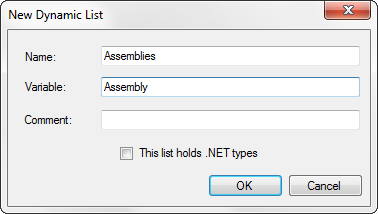
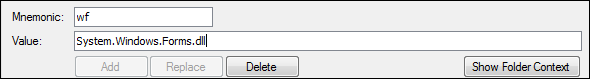
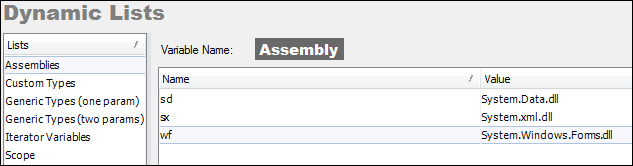




4 comments:
What happens where there are multiple versions of the same assembly, such as Microsoft.Office.Interop.Outlook?
I haven't tried this, but the system should be able to use whatever information you can give it.
For example: "System.Configuration, Version=2.0.0.0, Culture=neutral, PublicKeyToken=B03F5F7F11D50A3A" (sans quotes) should be enough to find the 2.0 version of this assembly.
Likewise I imagine that it's possible to use a similar string, to indicate the particular version of outlook interop dll that you'd prefer.
I would appreciate any feedback on how well this works
That works great, Rory, thanks.
Post a Comment