An action is one of the components you can drop on your plug-in design surface.
When you do so it looks like this ....
It can be triggered via either a mouse or keyboard shortcut (found in the IDE shortcuts page of the options screen) or placed on a menu (for example the context menu of the Code Editor)
It is a derivative of ‘system.component’ adding a few properties…
…and events…
Some of these are worth drawing special attention to.
Properties
ActionName: The name of the action as displayed to UI like the commands dropdown in the IDE\Shortcuts options page.
ButtonText: What text would you like to represent this action when it is placed on a menu?
CommonMenu: A list of some of the more common menus found around VS.
ParentMenu: An alternative to CommonMenu. Use the name of any menu you know of, to place the action on that rather than one of the ‘common’ ones.
Note: The placing of Actions on menus is entirely optional and CommonMenu and ParentMenu are mutually exclusive options.
Events
Execute: The main event (so to speak :)). Fired whenever the assigned shortcut is triggered or the representative menu item is chosen. This is how the Action does it’s stuff.
In my next post I will walk you through your first actual plugin … Yes we will be starting slow, but we’ll ramp up fairly quickly as the posts flow… so you’ll be knocking out your own custom refactorings and the like pretty soon.
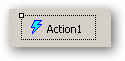





No comments:
Post a Comment