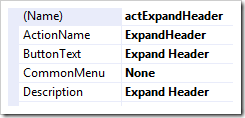So what’s the difference?
Well CodeRush Xpress is what it sounds like. It’s a lite version of CodeRush which is FREE to all users of VS2008.
I’ll say that again …IT’s FREE……
It is not a trial.
It does not time out.
It does not have nag screens.
Here is a woefully inadequate Summary:
CodeRush Xpress:
- > 50 Refactorings
- Camel Case Navigation
- Smart Cut/Copy
- Tab To Next Reference ***
- Highlight All References***
- Quick Navigation ***
- …Lots more I’m sure I haven’t remembered
CodeRush:
- Everything from CodeRush Xpress (Above)
- 57 Code Providers*
- 168 Refactorings*
- 122 Code Issues* (Code Analysis)
- 25 Categories** of Templates (Insanely useful)
- Intelligent Paste
- Clipboard History
- Selection Embedding
- Selection Inversion
- Code Metrics
- Flow Break Evaluation / Region Painting.
- References Window
- “Jump to” menu (Navigation)
- …and again many more I can’t even remember at the current time.
* Figures based on the pre-release copy of CodeRush 9.2 in front of me :)
** I’ve counted Top level Categories only, because to count the templates themselves, would take forever. There are way to many, and several of them take params based on a really cunning, and easy to learn system of Mnemonics. The number of potential outputs from these templates is quite frankly scary-cool.
*** Update: In version 10.1 of CodeRush Xpress MS has asked DevExpress to remove certain features whilst running under VS2010 for more details see my more recent post –> CodeRush 10.1 hits RTM
A few links for anyone looking to find out more about CodeRush or CodeRush Xpress
CodeRush Xpress:
Introduction and Download: Official Homepage of CodeRush Xpress
Walkthrough of many Xpress features: CodeRush Xpress for C# and Visual Basic inside Visual Studio 2008 - by Mark Miller
CodeRush Xpress Videos: Training Videos
Note: Something about the deal with MS involved the removal of the DevExpress Menu from the Xpress Edition.
The options, however can be reached through the use of CTRL+ALT+SHIFT+O.
You may also consider following the steps in this blog post by Nick Berardi, which instruct how to reintroduce the DevExpress menu. (Please note that the steps are intended for version 9.2.x of CodeRush Xpress)
CodeRush:
CodeRush is a superset of CodeRush Xpress. Which means that CodeRush includes everything already mentioned plus a whole lot more
CodeRush Homepage: Introduction and links
CodeRush Trial: Trial Download and Cheatsheets
General Feature Overview: Categorised List of Features
Feature Comparison CR vs CRx : Moving up from CodeRush Xpress to CodeRush – A little old but still valid.
CodeRush Videos: CodeRush Training
RefactorPro Videos: RefactorPro Training
Community:
There are also some 3rd party plugins available:
[Most work with CRx, but occasionally some might require CodeRush(Full)]
Community written Plugins: Community Site Home Page
Help with writing your own plugins: Plugin Resources
Hopefully that should be enough to get you going…
I will try to keep this post up to date as things change, but it’s hard… both CodeRush and CRx continue to get better all the time.
[P.S If you have any (CodeRush related) questions you’d like me to try to answer, you can find me on twitter @ http://twitter.com/rorybecker]