QuickTemplates is a DXCore plugin which provides a new action to complement CodeRush Templates.
Available here(Updated to 0.51), it provides a quick method to create a template from text selected in the editor.
Setup:
1. Place QuickTemplates.Dll (Extract from obj folder or compile your own from the source) to your plugins folder and start VS.
2. Assign a key to the "Create Quick Template" action. I use "Alt-Q"
Usage:
1. Select some text
2. Activate the action (Alt-Q)
3. Assign a Name to the template.
4. Enter some words/phrases (CRLF separated) in the box labelled "Fields".
5. Configure any context you require.
6. Click 'Ok'
You will now have created a template complete with fields in place of appropriate phrases.
Here are some screenshots:
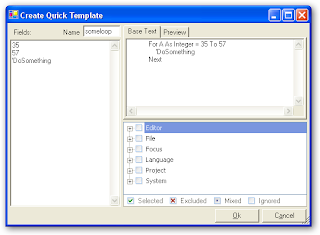
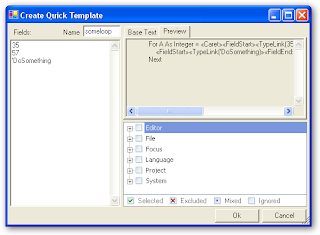



3 comments:
Rory,
I tried this with a C# project and it does not appear to work at all. At least I can't get the preview to display anything at all. I am at work now so I will have to wait until later to look at the code.
It was very late last night when I uploaded (3 or 4 times). I have a feeling I failed to upload correctly after my last set of amendments.
You Preview window issue sounds entirely like a bug I had about 10-15 minutes before I nearly fell asleep at my desk :)
Prior to my changes, things where crashing if you tried to preview without any Fields in the list.
I will confirm things when I get home and upload changes at around 20:30 GMT (when the Baby goes to sleep. Cross your fingers :) )
Ok. I have uploaded the updated zip(0.51).
This should help.
Note the zips indicate a version
(This latest one is 0.51) but the dlls have no such information as yet.
Post a Comment